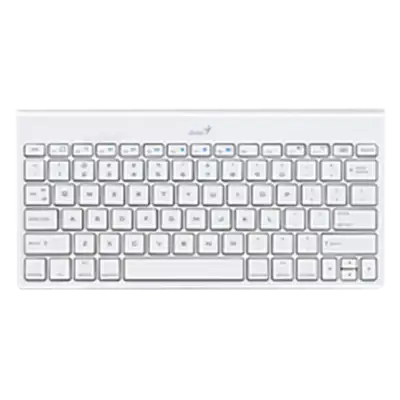DOWNLOAD & FAQ
LuxePad 9000
Product OverviewWhat is your global warranty on your products?
Unfortunately,we do not offer global warranty on our products.
We have some problems with your product. I need a service manual to check for potential problems, so can repair it ourselves.
Unfortunately, we do not provide technical manuals to end users, you can contact customer support for assistance.
I lost my mouse/keyboard dongle (receiver). Is there anything I can do?
The dongle, KB, and mouse require a code pairing process. One receiver is mapped with one KB, so if the dongle (receiver) is lost, unfortunately, it is not replaceable.
I recently purchased a keyboard/mouse combo and was unable to find one with a PS2 connection. I have the USB version, but would like to connect it to my PC to the PS2 port if possible. Can I use the USB - PS2 converter?
Because of patent issue, our keyboard and mouse do not include the PS2 converter to USB inside.
Even if you have a converter, the keyboard/mouse will not function with your latop.
How to get @ from the keyboard? I do not read Spanish nor understand why the symbols on the keys do not appear on the screen. I am still having problems with the@ symbol.
Press ALT+CTRL and @ keys to get @ symbol.
My keyboard creates an unusual code when typing, how to fix it?
If you have plugged in other keyboard or mouse receivers, there could be interference between them. Use only one set of devices at a time. But if the problem is the same, it is a hardware problem on the product.
I have LuxePad 9000 model but I cannot type symbol @ in an email. What is the key combination?
Press the Shift key (on the lower left ) and @ together, and the @ symbol will appear.
How to change the language using LuxePad A9100/LuxePad 9000 under iOS?
To change the language, press CMD and Space key.
I cannot configure the LuxePad 9100 keyboard to a Surface tablet. I try to pair it with Bluetooth, but do not have the codes, what can I do?
"Pairing the keyboard with Windows or Android device:
1.Put battery into keyboard and set power switch to on.
2.Turn on Bluetooth connecting function on device.
3.Press connect Button on the keyboard. You will see a blue led flashing on the connection icon.
4.Enter password as requested and click Enter.
5.When the keyboard is connected, you will see the information on the screen.
Pairing the keyboard with iPad:
1.Put the battery into the keyboard and set power switch in the back of the keyboard to on.
2.Tap the setting icon.
3.Under General. Tap on Bluetooth.
4.Turn Bluetooth ON from IPad.
5.Press Connect Button in the bottom of the keyboard . You will see a Blue Led flashing on F12 key.
6.Tab on Bluetooth Keyboard, and you will be requested to enter a passkey on the keyboard.
7.When the pairing finished, you can see the Bluetooth Keyboard is connected.